If you are looking to have a website built I have good news for you: You don’t need to hire a web designer. These days there are tools and services available that make it easy for almost anyone to build their own website. No coding necessary. This is very very good news for so many small businesses and we welcome the capabilities these products and services offer.
Wait… I’m a web designer, what am I saying?
Does it seem counter-intuitive for me to say that? It is. We’ve spent over a decade making a living building websites for people and businesses, but it’s true. You don’t need me. The tools are out there and readily available. Anyone with an idea and the willingness to succeed can do it. Squarespace, Wix, Weebly… All have the tools to build out professional looking websites without programming experience. Even WordPress.com is working on a built-in drag-n-drop editor called Gutenberg. Never before has it been easier for the average person to create – as Squarespace puts it – a beautiful website. Web designers still have a role in building websites, but if you’re a DIY type and ready to jump in, here’s a list of (non-tool related) things that will help you succeed:
Be prepared to make mistakes
In the beginning of the web, sites were fairly simple. Words mostly, hyperlinks, and a few images. The tools we used to make these sites were equally simple. These days the tools are much more sophisticated and capable. But, much like owning a table saw won’t make you a homebuilder overnight, neither will these tools make you a great web designer on their own. Be prepared to make mistakes and don’t get too down on yourself. Keep note of the successes you do have and save them. Don’t be afraid to delete a section and start over.
Design isn’t easy, find inspiration
Unless you’ve studied design, you might not be aware that there are a few principals of design that are generally universal. These principals are the underlying guide that designers intuitively follow to make websites easy to read, organized, and engaging (Note I didn’t say beautiful). Here’s a good intro on the principals of design: https://99designs.com/blog/tips/principles-of-design/ to get you started. Again, be prepared to make mistakes. I’m extremely embarrassed to show this, but here is the home page of my very first website. It was an ‘interactive’ version of my college portfolio:
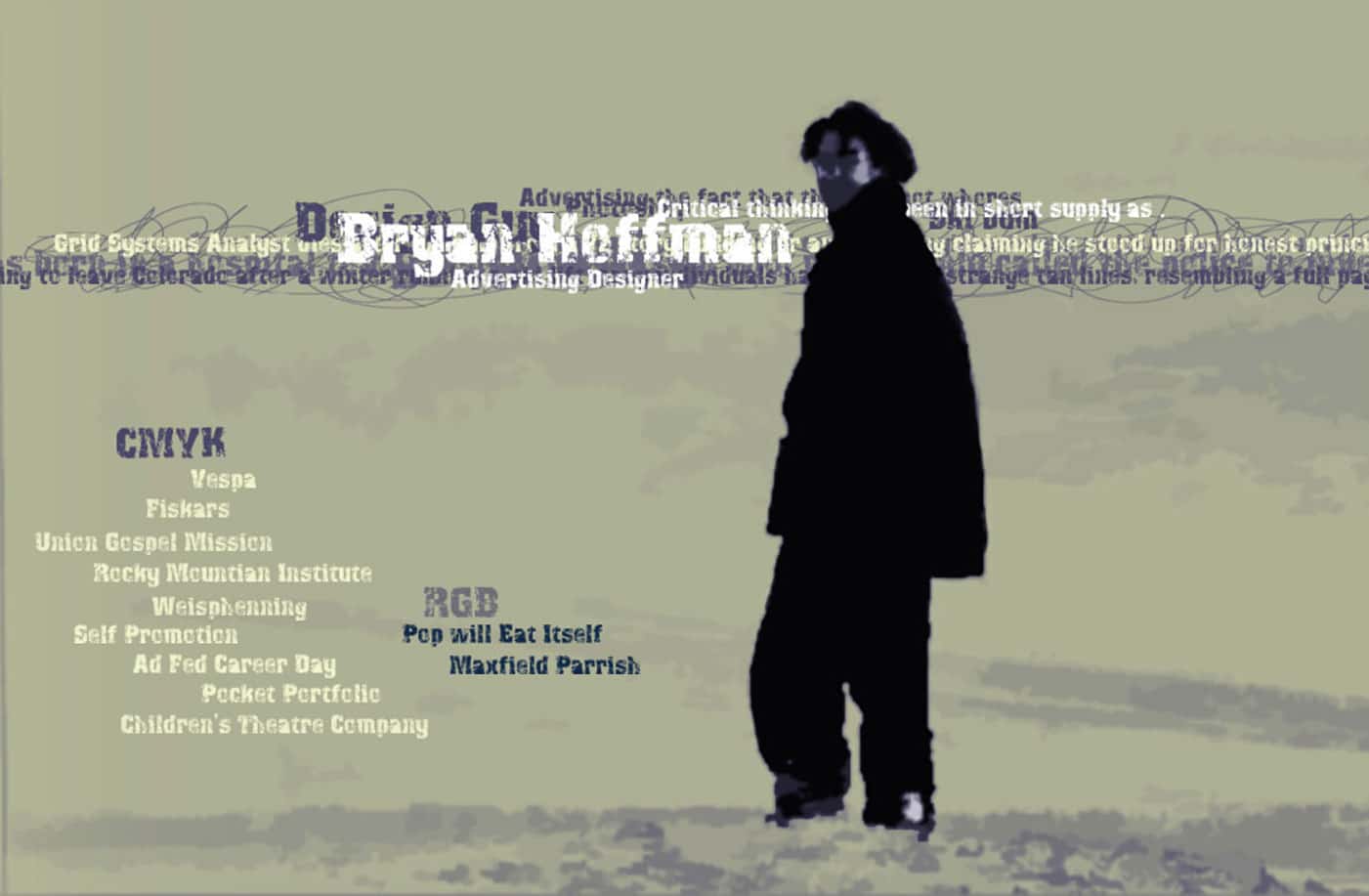
Even after studying the principals of design I was unable to actually pull them off. So don’t worry if you fail the first couple of times because it happens. Another option is to find a site you like and just copy it. Don’t copy copy it, just sorta copy it. Or use one of their templates!
Plan, organize, outline, wireframe
Making a website ‘beautiful’ is one thing. Creating a site that is well organized and engaging is something entirely different.
Just what is it that you want to do?
If you’re going to build a website that actually does something, it will be good to know what that thing is. What do you want your site visitors to do when they get to the site? Buy something? Read something? Call someone? This may seem obvious, but write down the goals of the site. It will help in the next section.
Outline
Once you have your goals set, it will be easier to start to build out the website. How many pages is it going to be? Will you be blogging? Do you need a privacy policy? How are your visitors going to get a hold of you? These are questions that a site outline can help answer. Use headings and subheadings (and sub-subheadings if necessary). These headings will often be a formation of the overall site navigation structure. Don’t put too many things in the top level, it will make your navigation too big and unwieldy. Outlining will help you gain an overall understanding of how the site fits together, and provide a basis for the next section:
Wireframing
The outline is a nice list of all the pages you’ll need and their hierarchy within the site. Now you’ll need to know what content needs to be on each page. This is the stuff that needs to be there to help fulfill the overall site goals. What is the overall content structure and goal of each page? How does that structure fit in with the site goals? Does this page need a Call to Action? Build out a wireframe of each page for the site. This is also the time to think about the ubiquitous portions of the site – usually the site header and footer. What info do you need in each? Write it down or sketch it out.
Words are hard, copywriting and content creation edition
Okay this might be the hardest part, so get yourself ready, and don’t expect to do this all in one go. You’ve got your outline and wireframe, now it’s time to fill it in with content. This means writing good copy, creating (or obtaining) good photographs and graphics, and putting it all together. Don’t worry if you struggle here, it’s not easy to know what to write about yourself and your goals. It’s not easy to write in a persuasive manner either. So give it a try, then try again if it doesn’t work out right away. In time you will find your voice and the voice of your website.
Build
Many people simply sign up for an account at Squarespace and skip right to the build phase. If this is you, I urge you to go back to the previous steps – it will help prevent feeling ‘overwhelmed’ and ‘unsure where to begin’ or what designers term ‘staring at a white canvas.’ Get the plan in place first then come back to the build.
Get used to the tool
Each of the tools that you’ll come across have their strengths and weaknesses. I don’t know what those are because I’ve never used them. Most web designers will find these tools lacking in some way but that’s okay. They don’t need to be full featured as long as they get the job done. Get to know your systems tools, what they are capable of, and how to use them. I’d suggest practicing on a page to see what the full capabilities are.
Build out the site header and navigation
We usually start by building the home page. That essentially means you need to build the header and navigation first so that the rest can fall into place. It’s a good thing you outlined your site earlier, because now you have a nice, tidy navigation in place that fits well. Everything fits nicely on one line and the dropdowns are nice. Check it on the small screen too because you want your phone visitors to be happy as well.
Build the home page
Once the header is done, build out the home page. Hopefully you have a nice intro and good info to keep your visitors engaged! Drag and drop your way to a beautiful site knowing it’s also well organized and engaging! Add that CTA!
Keep it going
Once you have the home page dialed in, you’re home free (NPI). Keep building out the pages according to your outline and wireframes.
Publish
Publish the site live once you’re mostly happy. Don’t worry if it’s not perfect, websites are never quite done and never perfect. Remember that what you have now is most likely better than what you had before, right? Push it live!
Constant improvement
Once your site is live the work isn’t finished. Keep on improving the site. Write better content, create more engaging calls to action. If the site doesn’t feel quite organized enough, you can re-do it. This is the beauty of the web – it’s never finished and you can change it any time.
Final thoughts
These are some overall, rough ideas on building out a solid website on your own. While a web designer is still a valuable asset for business owners that want the expertise and professional help, they are not necessary to creating a successful website. It won’t be easy, but if you have the will it can be done. I believe in you and your abilities to do this. I am a DIY’er myself… Take a look at my kitchen… It was a ton of work and I would have rather been mountain biking, but it turned out pretty nice and I saved a bunch of money:

