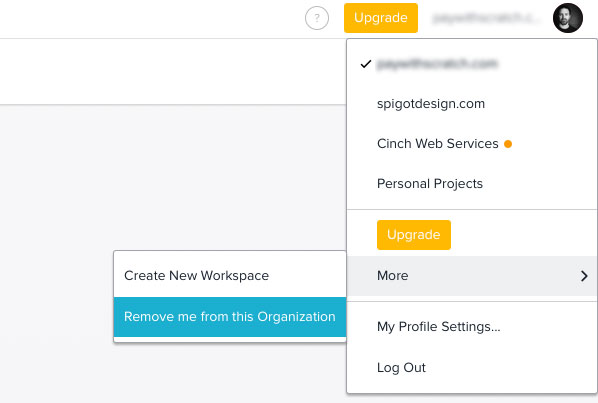How to Leave an Organization in Asana
We love Asana here at Spigot, if it wasn’t obvious enough. When we work with clients that also use Asana, it’s very easy to pair the two by joining their organization. Often times we’ll stay on beyond the project to help, but what happens when it’s time to leave?
I recently decided to clean my Asana house a bit and remove myself from some old client organizations that were no longer active. So I headed to the settings section in Asana expecting to find an easy ‘leave’ link. Nope… Checking the Asana documentation didn’t turn up much, and neither did a direct Google search. After some poking around, I found it, under the More tab. Remove me from this Organization.
Remove yourself from an Asana Organization
- Switch to the Organization you want to remove yourself from
- Hover over the More tab, click on Remove me from this Organization