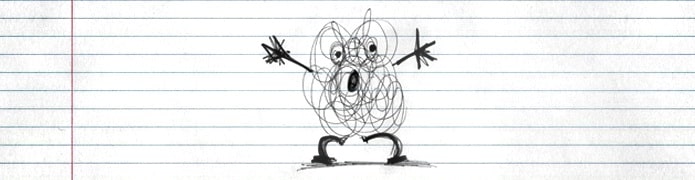I’ve never been much of a Post-It note type, but I have gone through many Moleskine notebooks to jot down notes and ideas. And while I still enjoy pencil and paper for quick brainstorming or design concepting, they aren’t great for staying organized. Paging through a notebook to find some bit of information is a real pain.
 Dedicated note taking applications are the answer to this. There are quite a few out there (Check this Lifehacker article on the Five Best Note Taking Applications). I’ve used Evernote for over a year now, and I find it indispensable. Here’s the criteria I used for choosing it:
Dedicated note taking applications are the answer to this. There are quite a few out there (Check this Lifehacker article on the Five Best Note Taking Applications). I’ve used Evernote for over a year now, and I find it indispensable. Here’s the criteria I used for choosing it:
- Ability to organize notes in categories (Evernote calls them Notebooks)
- Ability to tag notes
- Ability to sync across all devices and computers
- Ability to Share notes
Notebooks and Tagging
These are the obvious reasons to use a note taking application. Organizing things into separate notebooks, and the ability to tag notes makes things easy to locate and keep tidy.
Syncing
One of the great things about Evernote is that it’s web-based (cloud-based if your cool). This means I can take a note on my iMac, and it will show up everywhere – my laptop, iPad, and phone – and vice versa. There’s also browser extensions for saving web pages, although there’s better ‘read it later’ apps for that – like Instapaper.
Sharing
Evernote’s sharing ability is perhaps the crown jewel – You can share a notebook with a single person, or publish it to the world (here’s a link to a new WordPress Training Notebook: https://www.evernote.com/pub/spigotdesign/wordpress). You can easily stop sharing any time too.
Other Cool Stuff
Here’s a few other features that I really like:
- Take audio and video notes
- Share documents and images
- Auto save
- It’s free!
Do you use a note taking app? If so let us know below in the comments. And feel free to share any note taking tips you may have!