After upgrading to Yosemite this morning I got the following error from FontExplorer X Pro:
“FontExplorer X Pro detected an unauthorized bundle modification. Please download FontExplorer X Pro again.”
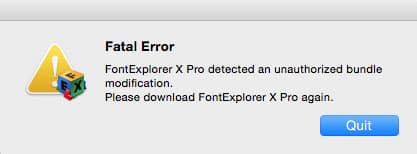
If you have this issue, just download FEX again, and reinstall. Replace the old version of course and you should be good to go. Note: Be sure not to delete it using an app like AppZapper, just a simple reinstall. AppZapper will also delete preference files and the like, and you’ll lose font categories and other customizations.
didn\’t work for me 🙁
Sorry Fiona. Have you tried completely uninstalling / reinstalling? I use AppZapper to ensure everything has been removed.
Don\’t forget to back up your fonts first though!
Thanks Bryan, I\’ll give that a try in the morn
cheers
Fiona
I haven\’t tried this yet, but what if i\’m not on the latest version? I just upgraded to Mavericks, not Yosemite, and then got this error. And I haven\’t upgraded to FEX 4 yet. Can I just reinstall the version I have?
If you can find the version you have that\’s what I\’d try. Back up your fonts first though.
It worked just fine. Thanks for that.
How do you back up your fonts without being able to open the application? I\’m experiencing the same error but I\’m afraid what\’ll happen if I uninstall and reinstall.
Katie, depending on how you orgnaize your fonts (I copy to a common directory rather than reference). If you\’re doing it this way backing up font files is just like backing up any other file. If you use Time Machine for example, then you\’d already be backed up.
It worked! Thanks Michael. I tried so many other things….
Glad it worked out for you both. Happy font management!
I got this error as well — Is there anyway to reinstall FontExplorer without losing my font categories? I know it won\’t remove the fonts from my computer, but will I have to reorganize them in FontExplorer again? Because that\’d take days to do (again).
Eric, all of my categories stayed intact. Not that I\’ve got them well organized or anything.
Thanks Bryan! Gonna AppZap it now and hope for the best.
Whoa, no!!!! Don\’t zap it, just reinstall right over!
Ah, I see what you mean after rereading your post. Just replace the old App with the newly downloaded one.
Thanks again for the great advice, I would\’ve gone crazy if I zapped FEX.
Oh good, glad you didn\’t zap it. Sorry if the article was confusing, I\’ll update it to clarify.
Is there a way on to download an installer for version 3 on the mac? I can only find 4 and I do not have my new license yet, but need to do a project
You can find a list of previous versions here: http://www.fontexplorerx.com/download/
Thanks Bryan, just ran into this today.
FWIW: I had 3.5.3 installed when I got the error but had to download 3.5.4 to get it working again.
Thanks for the input Chet.
I re-installed FontX 4.2.3 and got the same issue.
Then i Zapped it and then installed fresh and still got the same issue.
Plez help.
I\’m not sure I can help Ramsey… try submitting a ticket at Linotype and see if they can help.
hi! so i reinstalled but i am now getting a \”not licensed, 31 days left\” free trial. why couldn\’t i just keep the old version of font explorer? i\’m not to savvy with technical stuff. would yo mind explaining? thanks! -michelle
Hi Michelle. Reinstalling was the way I was able to solve the error message. I don\’t know why your license data would have gone away but did you try to enter it again?