Over the years I’ve used many project management systems to keep Spigot on track. From Basecamp to ActiveCollab to a long stint with Project Pier and a few others I feel like I’ve tried them all. For various reasons each was disappointed enough to continue searching, trying the latest software – much to the team’s frustration. While it’s never been an issue for me to try new systems, not everyone is as happy changing up their workflow. For clients too, these changes were usually so disruptive that I’ve stopped bringing them in, sticking strictly to email.
About a year ago I stumbled upon Asana during yet another search for the PMS holy grail. It was free so I gave it a try for a week on my own. Secretly. If Kari knew I was trying another system she’d kill me. After a week I was hooked. Project entry, easy. Task entry, easy. Assigning a due date and person responsible… yep, easy. I boldly announced the change that week, endured the groans, and we’ve all been managing happily ever after. Well mostly anyway.
This is how we use Asana. While the structure has changed a few times, we keep three Teams: Projects, Spigot, and Family (We actually keep a fourth, Cinch, for our hosting company projects, but for the purpose of clarity, I’ll only describe the first three).
Team: Projects
Like any web agency, our work is a mix of both large projects and minor client requests. The Projects Team is where we house all the major projects we’ve got going at any one time. The projects are named after the client and is initially set up with a standard set of sections and tasks. Here’s a screen of that template:
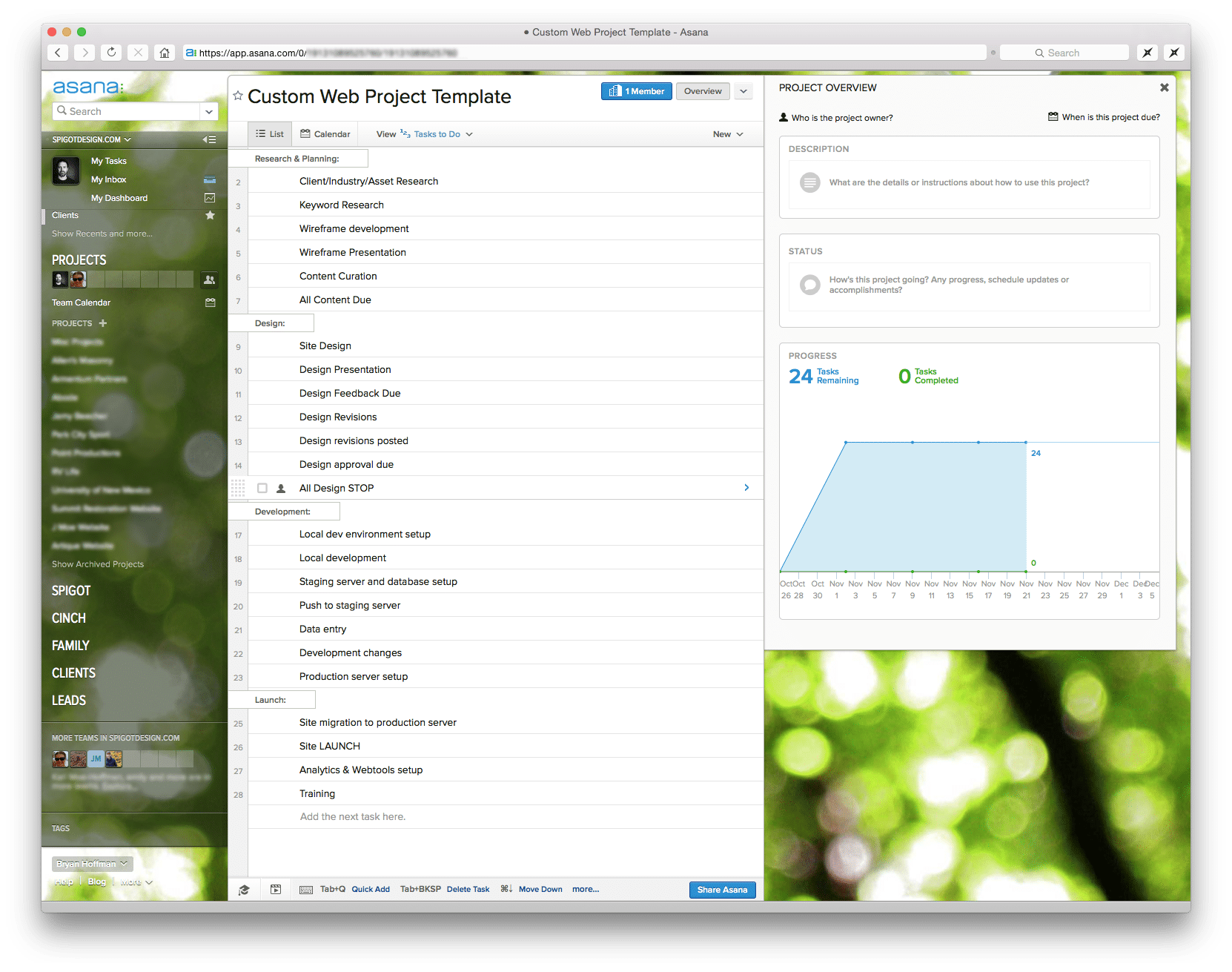 Each section represents the major areas of the project. This example is our standard website task list. Individual projects can have their own additional tasks of course. The reason we set it up this way is two-fold – It allows us to keep the major task groups in the top-level of the project and have subtasks buried within. Only the top-level tasks show on the calendar, which keeps it clean from the many subtasks required to complete the major section tasks. The second reason is that we love using Instagantt, a free charting app that syncs directly with Asana. If you hate Gantt charts then snort away, but for projecting timelines it’s priceless. I’ll do a bit on Instagantt in a follow up post.
Each section represents the major areas of the project. This example is our standard website task list. Individual projects can have their own additional tasks of course. The reason we set it up this way is two-fold – It allows us to keep the major task groups in the top-level of the project and have subtasks buried within. Only the top-level tasks show on the calendar, which keeps it clean from the many subtasks required to complete the major section tasks. The second reason is that we love using Instagantt, a free charting app that syncs directly with Asana. If you hate Gantt charts then snort away, but for projecting timelines it’s priceless. I’ll do a bit on Instagantt in a follow up post.
Miscellaneous Projects
Besides major projects, we also keep a project titled Misc Projects. This is where we throw the smaller client request projects. Any project that we can get done in a few hours or a day goes here. The reason we set this up is for quick integration with Instagantt. All daily tasks are there along side the longer projects.
Once a project has been completed, it gets archived. This is a great feature of Asana, that projects can go away from view, but not be lost forever.
Team: Spigot
This workspace is set up for Kari and I to manage the day-to-day of running Spigot. We keep a few mundane projects here, such as Marketing, Financial, and HR. Here’s a screen of our Blog Schedule. Wonder how many of these I’ll get to?
There are a two important projects listed there:
Leads
We use Asana for lead management as well. It’s pretty slick actually… Here’s a screenshot that may not look all that great but…
Here’s how the leads automatically get pushed into Asana:
- Prospect fills out our Work with Us form – which is powered by Gravity Forms
- Form gets emailed to us, but more importantly triggers a Zapier zap that takes the GF form and pushes directly to Asana
- A ‘task’ gets created with the Name and Company as the title. Email, Phone, Contact Date, Contact Via, and message notes all appear in the description
We keep a list of current leads in one section, and lead tasks in another. It’s simple and easy to follow and reproduce. New leads appear above the sections as well as in the New Tasks section under My Tasks. We could probably be automating more but for now this is working pretty well.
Clients
We also keep a list of clients going in a separate project. Each client is a top-level ‘task’ and the task description contains pertinent info – emails phone numbers, etc. This is partly a legacy project – We used to set up minor requests as sub tasks within the client task. This option would work well for those not connecting to Instagantt as tasks would be directly connected to the client. We currently prefer to set these small jobs up in the Misc. project. It prevents having to create and add a project to Instagantt for every small job. We’ve toyed with adding the client’s name as a tag, but it hasn’t added any benefit and clogs up the tag list.
Custom Web Project Template
We also keep a blank project template within the Spigot team. It’s for quick and easy setup of a new major web project. Templates are fantastic for this. Every project has its own nuance, but this template is a great start.
Team: Family
This team is what it says it is. Our household family item. Shopping lists, Financial to-do’s, house projects (Oh the never-ending house projects.). Each store we frequent has its own ‘project.’ This makes it easy to quickly find the list on the iOS app and mark things off. Kari will often add a few grocery items as I’m in the store checking off others.
Instagantt
We’ve just started using Instagantt along side Asana. I’d actually looked into it months ago, but found it, and Gantt charts in general, confusing. When a friend of mine showed me his Gantt workflow (he used TeamGantt) I thought I’d better take another look. The integration with Asana isn’t as seamless as I’d like, but we’ve bent it to work pretty well with our flow. It meant changing how we use Asana slightly, but the results have been a boon to project planning. We can now easily timeline out how long a project should (theoretically) take. We’re still very new to this, but Instagantt has worked so well it probably deserves its own post.
I’d love to hear any feed back on how you use Asana, or answer any questions about things left too vague. Post them here in the comments.
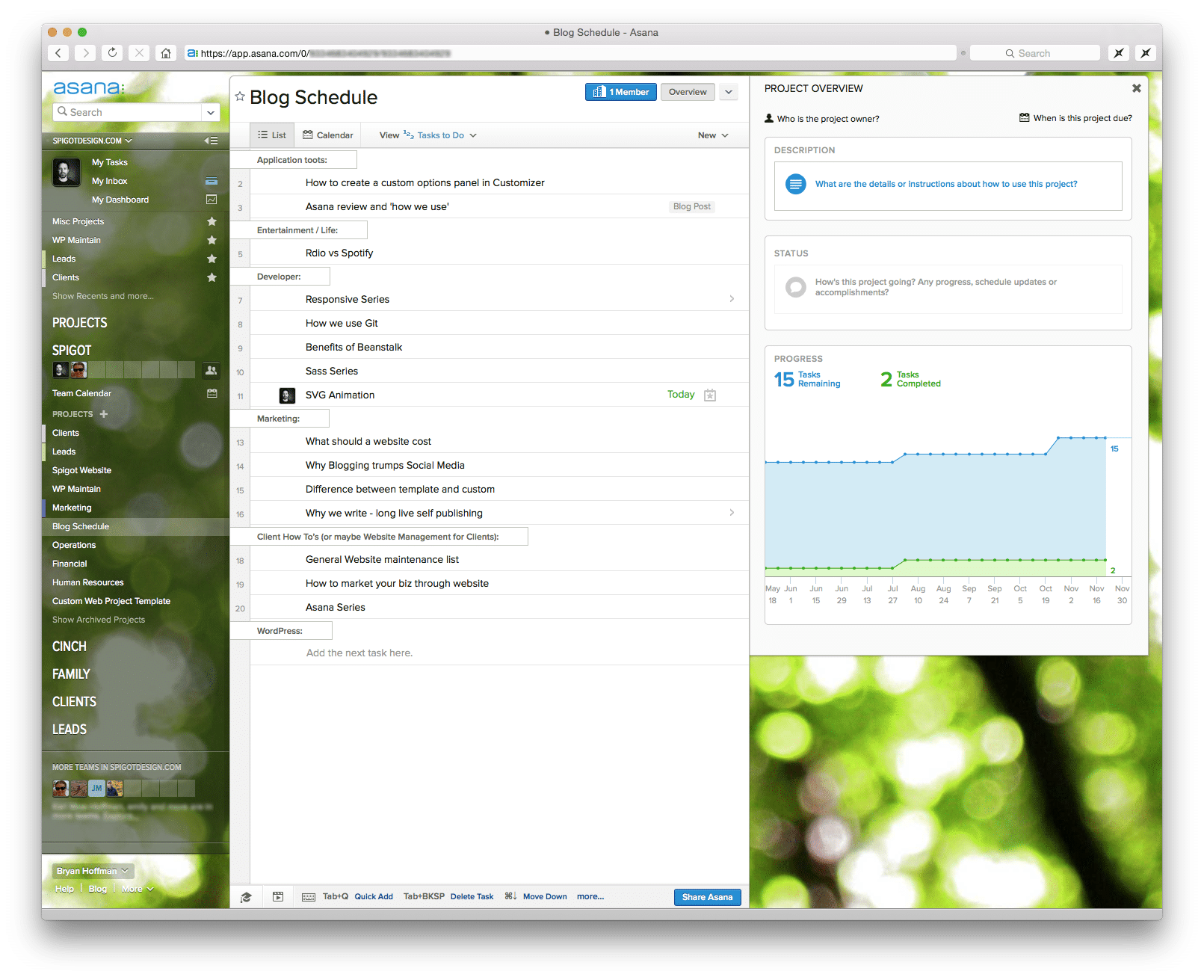
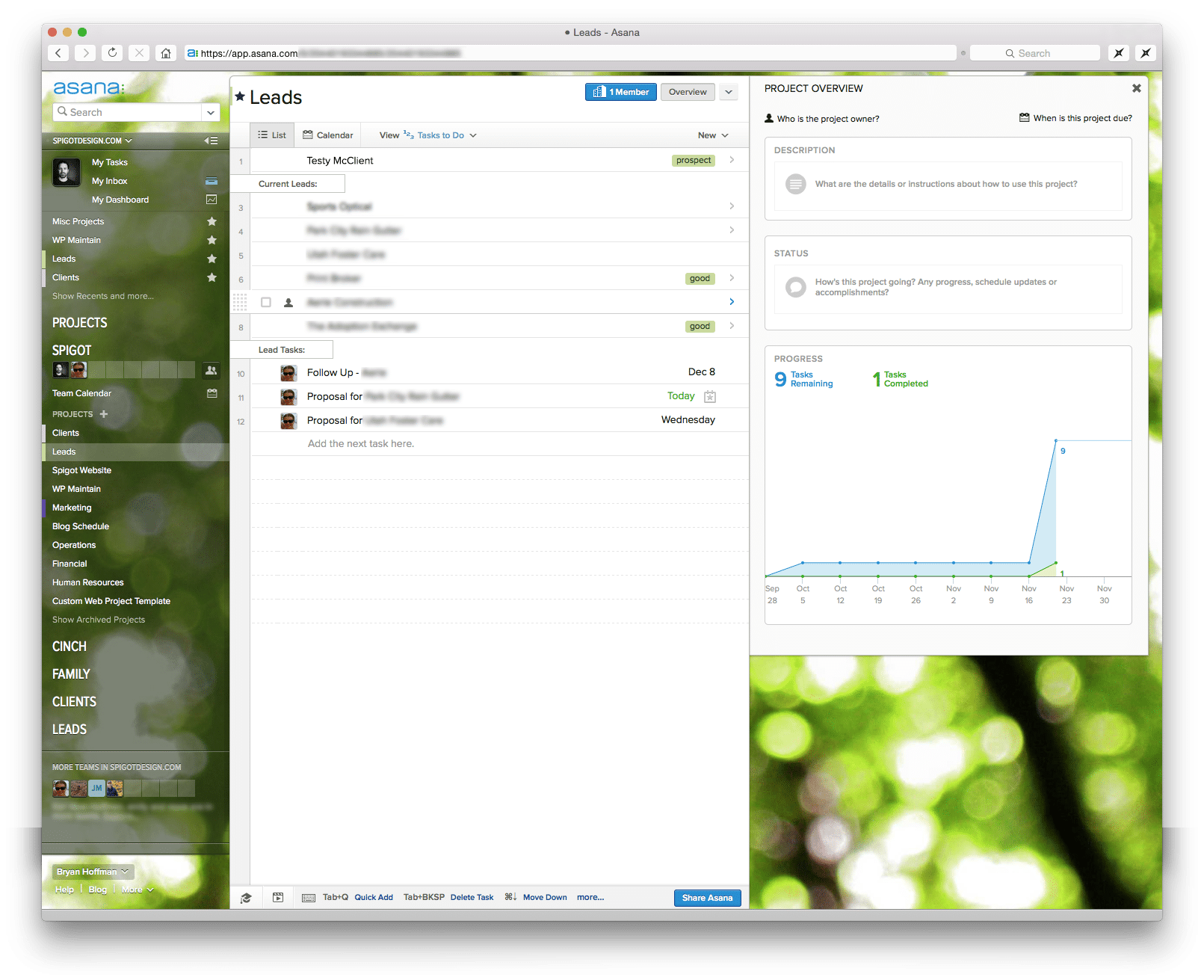
Hi Bryan,
Thanks for this great writeup. I\’m also looking at using asana and instagantt together. Do you have a way to display your gantt chart within your asana dashboard or do you have a second tab open to view it through instagantt\’s site? It is really not ideal having to view projects through 2 different websites.
I\’d love to hear more about how you use instagantt!
That would be nice if they both integrated into one view, but they don\’t.
I actually use Fluid to create sudo-standalone apps for each.
Instagantt has become a tool we look at as a team on a weekly basis rather than a daily to do. It really helps in long term planning and scheduling future projects. It\’s also great to take snapshots of the timeline at the beginning of a project – so when a client (inevitably) delays a project it\’s easy to see when, where, and why.
I have another pet peeve I\’ll share – in asana I don\’t like how the tasks are not linked to the sections so when you view by due date or calendar you lose the context for the task. Do you have a way you deal with this?
We don\’t really use the Calendar view, possibly for this reason. I also default to the 123 view and sort my day first thing in the morning.
Context comes from the project, and I\’ll view the tasks from there (individual projects) rather than the Tasks pane – which is just a quick overview of the day for me.
Bryan,
I work in an in-house creative services department where we use asana as our primary PM tool. We don\’t use it so much for collaboration as much as for project listing, progress and tracking. I\’m looking to append asana with instagantt for the timeline view it offers. In the great beyond I hope to push out a dashboard of sorts for the department.
I relay all this to help make the point that overviews like yours provide a lot of insight gained from experience. So thanks for letting us in the door for a poke around.
Pete
No problem Pete, glad you found the article useful.
I really like how flexible Asana is – and the integration with Instagantt, while not perfect, makes for a nice toolset.
Best of luck with your team dashboard.
Thanks for the information Bryan. Like you, I feel like we\’ve tried every PM app out there and it\’s mind numbing. Right now we\’re using OmniFocus2 and Teamgantt. I\’d rather NOT use two different applications so I\’m considering Asana. Do you know if Instagantt has the ability to display multiple projects at once (like Teamgantt)? We can\’t seem to get an answer from them so I\’ve been doing some research to find a few people who actually use the software.
Any input would be greatly appreciated.
Christa
Hi Christa,
Instagantt does have the ability to display multiple projects through groups*, but it\’s not quite as elegant as Teamgantt. I tested Teamgantt for a week and really liked how it gave an overview, or summary of each project when collapsed.
I chose to go with Instagantt because of the integration with Asana obviously, plus it\’s free, for now at least.
*Note that there is a limit of 10 projects per group…
Hi Bryan:
Thanks for this article – I am a new Asana user and would like to think this is the one for us – we are a small operation with a small number of projects – but I think this software is going to be great!
If I could pick your brain – because I\’ve been unable to find the answer to my question anywhere else;
1. Do you know a way to turn subtasks into tasks?
2. Is there a view that will show me all tasks and subtasks to get a good overview of the project?
I will keep looking for the answers to my questions, but if you know and don\’t mind spending a minute with me I would appreciate it very much.
Thanks,
Jill
Hi Jill,
Turning subtasks into a top level task is as easy as dragging it out of the subtasks into the main project window. If I\’m understanding you correctly that is.
Regarding a good overview of a project, I think that\’s a bit subjective. I use the My Tasks view to get an overview of what\’s due today and upcoming. For a broad overview of an entire project? That\’s what we use Instagantt for 🙂
Hi Bryan,
Did you see that Instagantt just recently release an update (this past week) that allows \’sub-tasks\’ from Asana to be visible on the gantt? This totally changed my world with the integration as I no longer have to have top level tasks in order to see them in the calendar. I can group all related tasks into a Host task and see it on the Gantt.
Regarding your concern with your legacy \’Clients\’ project– I have a suggestion that is working well for us (and also helps the instagantt 10 project grouping maximum).
– A task can be linked to multiple projects, thus making it visible in those other \’teams\’ projects (and also the intagantt for them). Simply hit the +/pencil button next to the project name in the task and link to as many projects as you want.
– A sub-task can also be linked to another project (and section). So, if you keep the Host \’client\’ task alone, the sub-tasks can be linked out to project teams or other ongoing projects if they are related.
The benefit of this approach which is what I\’ve done to see our regular 50+ projects across our company in one place (without all of the minor day-to-day tasks). I created one \’Resource Calendar\’ project and then linked specific tasks from each projects to it. Then, in Instagantt, I only have to sync up one master project. I can still tag those tasks and they keep the personnel assignments from the original projects. Filtering is pretty easy in Instagantt by tag or person as well. Plus, it\’s a pretty cool way to get around to 10 project limit and the slow syncing.
Thanks,
–Noel
Hi Noel,
Yes I have seen the new subtasks capability in Instagantt, and it\’s great.
Your approach using a \’Resource Calendar\’ project sounds interesting. I wasn\’t aware that tasks could be associated with multiple projects, I will definitely be looking into that.
Instagantt has changed the way they display groups – it\’s more of a complete dump of tasks ungrouped within each project. It\’s become almost useless. Your approach might fix that issue for me as well.
Thanks for sharing your workflow.
Hey Bryan, I\’m the founder of Instagantt. First of all, thanks a lot for sharing how you use the tool! I\’ve just get into this post and I\’m amazed! 🙂
I\’d love to know more about why project groups has become useless. Would you please send me an e-mail?
Thanks a lot for your time on this!
Hi Daniel, thanks for stopping by. Instagantt is a great tool and I thank you for all of your hard work and continual improvement. I\’ll send you an email with some thoughts.
Hi Bryan. Thanks for this amazing post. I\’m just getting started with using Asana for my small web dev freelance work and this guide really helped clarify some things. I was wondering, besides the Custom Web Project Template that you provided a screenshot for, do you break down the clients projects into a finer list of tasks, in theory, that match the clients sitemap? Also, do you invite your clients into the project within Asana as well? Appreciate any additional tips you can give.
Hi Todd. We\’ll break things down further within the project template, as subtasks – but only when really necessary. Subtasks can sometimes get lost if we\’re not on top of them.
As for inviting clients… this happens very rarely. We\’ve tried in the past and unless the client is super savvy, or has an interest in learning new systems, most find it too cumbersome over simple email. This is why every time I see a new app that claims to kill off email I just laugh.
Hi Bryan, do you guys use a solution for tracking billable time for each project? If so what do you use? Does it integrates with asana?
Hi Paden. We use Harvest to track time. It does integrate with Asana, but we don\’t use it. I just keep a browser window open and adjust there.
Thanks!
Thank you for sharing your method. If each client is a ‘task’, does that mean your “Client” team has only one project under it? I’m looking at using Asana to manage my client list, too. Thank you. 🙂
Hi Shannon. If you\’re going to have a separate team set up for clients I would probably create a separate project for each…
We don\’t really do it this way any longer. Keeping client info in Asana as a CRM was too much overhead. We still use it for leads, but now we use a single Miscellaneous Projects project to keep the smaller jobs in order.
Does that help?
Hi Bryan, yeah, that makes sense. Thank you for the response. 🙂 I probably won’t use Asana to manage clients long-term, but I’m jjjuuuust starting out. Good enough for now.