The updating process with most Mac software is painless, especially App Store apps. Not so with MAMP. Since I have such a hard time remembering the process, here’s quick reference to update MAMP Pro without losing databases and local site settings:
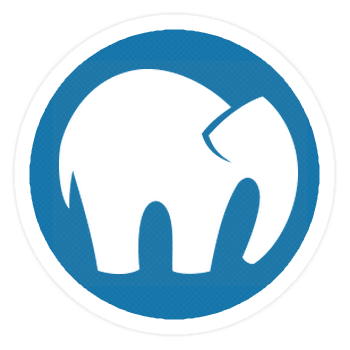
- Download the latest version of MAMP
- Quit MAMP if it is running
- Browse to Applications folder and rename the MAMP directory to MAMP_OLD
- Unzip the MAMP installer and run the install
- Go to the MAMP_OLD directory, copy the db and htdocs directories, and paste into the new MAMP folder. Overwrite what is there.
- Restart MAMP
This update process works for me without any port errors. If you have connection errors, double check the Apache and MySQL ports in the General tab of MAMP. I personally use 80, 443, and 3306 rather than the default.
Because I use virtual hosts I also had to go into conf > apache and do a diff of httpd.conf
Interesting. I also use virtual hosts but didn’t have to reconfigure. Thanks for the tip.