Solved: Typinator Not Working in MacOS Mojave
I’ve been using Typinator for years now to expand content with a few keystrokes. Filling out a form is easy when I can type a few keystrokes and have my entire address filled in.
Typinator and Mojave
I normally update my mac to the latest software on day one without issue. MacOS 10.14 Mojave was no different, except for a few small issues.
Typinator was cleared to work on Mojave, but my snippets were not expanding. I reached out to ergonis through support and through Twitter and they got back to me rather quickly:
Reset Accessibility settings for Typinator
- Open System Preferences > Security & Privacy
- Click the Privacy tab and select “Accessibility” in the list to the left. Typinator should be listed.
- To make any changes, you will need to open the padlock at the bottom of the window (requires an administrator password).
- Select Typinator in the list and click the “–” button to remove Typinator.
- Click the “+” button and select Typinator from the Applications folder to add it back to the list.
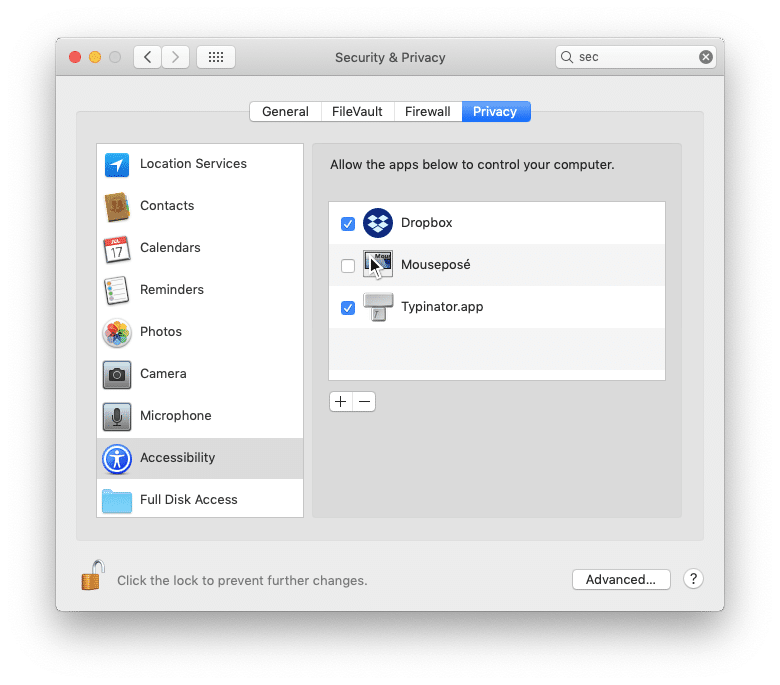
I had to restart Typinator after re-adding it to Accessibility for it to work again. Thanks for the tip. Much appreciated : )
Followed these instructions, including the restart of Typinator, and all is now fine. Thanks!
YES – THANKS!
I also had to restart my Mac, in addition to all of the above mentioned steps. It’s finally working again, praise the lord.
You don’t even need to upgrade Typinator first. I just did the following with v. 5.9: Removed Typinator from the accessibility list, quit Typinator, added it back to the list, and relaunched the app. It’s now working fine again.
Thanks!