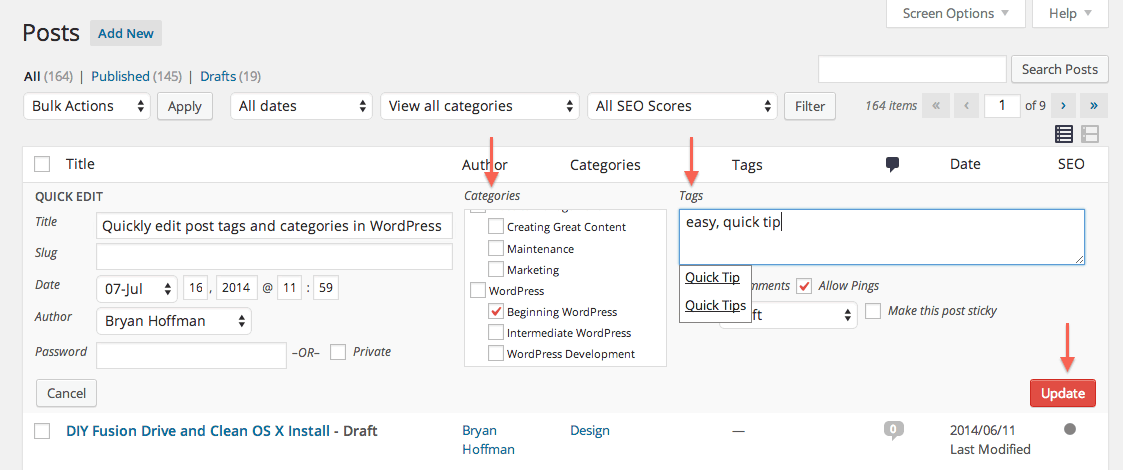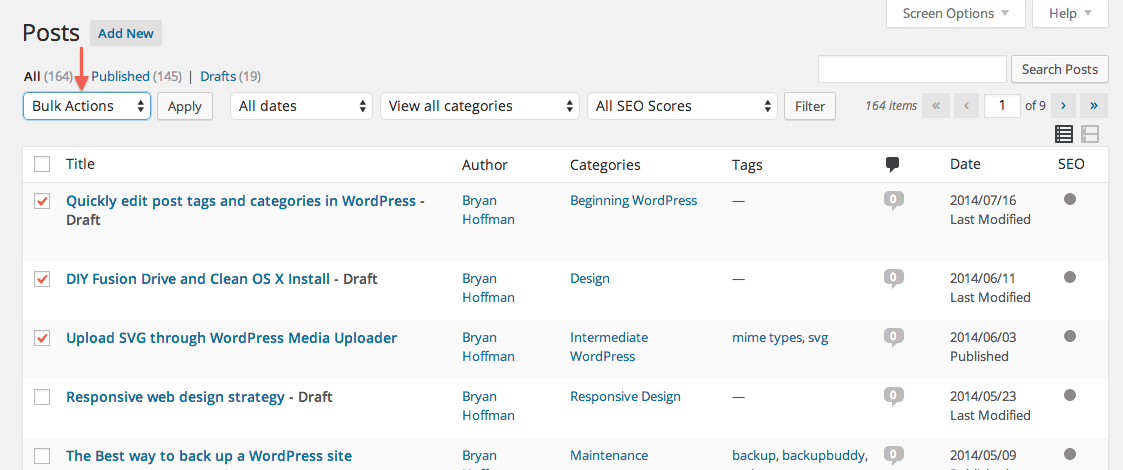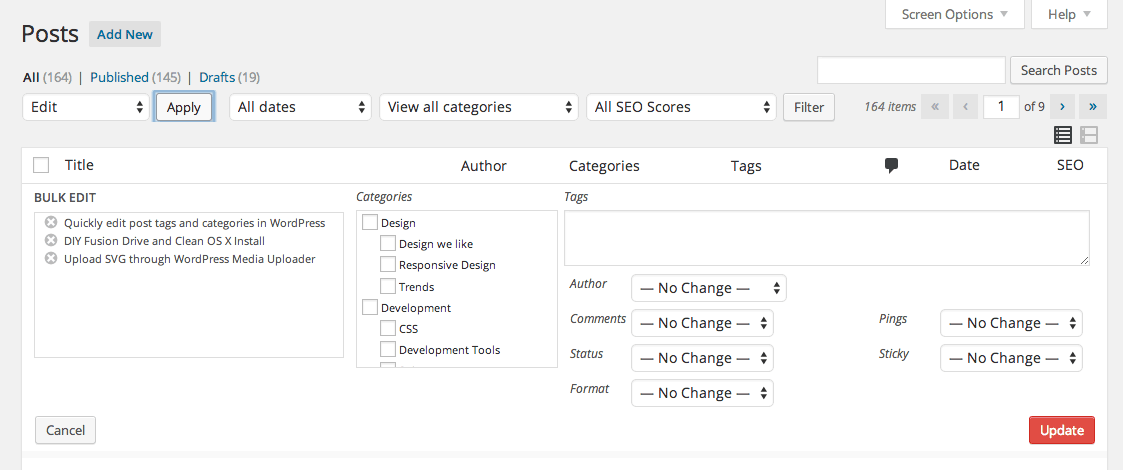Quickly edit post tags and categories in WordPress
Here’s how to quickly edit categories and tags on a WordPress post, or multiple posts:
Quick Edit
The posts page in WordPress admin has a nice quick edit feature that allows you to quickly update, among other things, the date the categories and tags. Hover over the post name and click Quick Edit.
Merrily Edit
The quick edit window will open allowing you to edit and add categories and tags. Hit update once finished.
Going Bulk
You can quickly bulk edit tags and categories on the main admin page as well. Click the box next to the post title on multiple posts, then click on Bulk Actions. Choose edit.
Once open you can edit/add categories and tags at will. Click update once finished.
Bonus feature when adding tags: as you type suggestions will appear if you have similar tags already registered. This is an easy way to avoid duplicating similar tags.